



+00 012 345 678
+00 012 345 678 (fax)
example@example.com
Roland FDD->USB
20. Janary 2013:
I had to figure out how the program "USB_Floppy_Manager" (Batch Manage Tool V1.31T) worked. Once you find out it is really simple to use.
Set the "upload file root directory":
1. Press the "Set" icon
2. Type in "C:\USBdisk" as the directory

1. Rightclick on the disk you want to work with
2. Select "Open"

1. Now "Windows Explorer" opens up
2. Take notice of the folder "\USBdisk\H\FLOPPY000"
The "H" is because the USB stick is drive "H" on my pc.
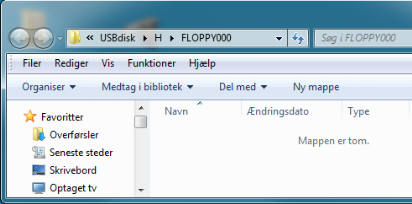
1. Drag some registration files to the "FLOPPY000" window
2. Here are four Christmas registrations

1. Rightclick on the disk "000" again
2. Select "Save"
3. And the four files is written to the USB stick

Thats it.